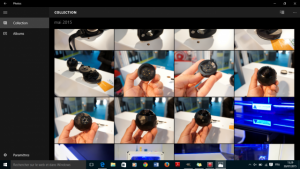Goodbye Internet Explorer
Big change: Internet Explorer has been replaced by Edge. But no need to panic, you can still import your favourite websites from another browser. Edge comes with Cortana and allows you to take notes on a webpage. Afterwards you can save everything and share it on OneDrive.
Just like Chrome you can now use the address bar to search. The view is less cluttered. Reading view gives you a place to save articles you want to read later. These will be synchronised on all your devices and are available offline in OneDrive.
Continuum: A new interface
How can you make sure that Windows is always adapted to your device, and that you have access to your data? Continuum makes it possible to switch from one interface to another. Now you can connect your mobile device to your PC or use for example a keyboard with your tablet.
Hello: Identification in the blink of an eye
Microsoft introduces Biometrical authentication. Windows Hello allows identification through iris or fingerprint scanning. Passwords are no longer necessary …
The Start menu
The Start menu that was removed in Windows 8 is back with a new look. It mixes the user-friendliness of Windows 7 with the interactive tiles from Windows 8. You can also add folders and shortcuts. The new Start menu contains recent information about popular items that are regularly updated.
Cortana, the personal assistant who simplifies your life
Cortana is Microsoft’s personal assistant who was already present Windows Phone. Now she crosses over to PC. You can trigger her through the Start menu by voice recognition or use the task bar. She doesn’t open new web pages with extra information, but uses scrolling bars and drop-down menus. She can give you for example the definition of a word, the weather forecast or practical information on a restaurant.
Cortana remembers your preferences and habits, and will give you personalized suggestions. Your personal assistant will also send you reminders about appointments or take care of sending e-mails.
Photo app
Your images and videos are stored in OneDrive which allows for automatic synchronization across all devices. Pictures can be edited automatically and stored in « intelligent » collections, based for example on an event, location, or person.
Integrated apps
There is a new Maps app, a Messaging system, Skype, and brand new Music, Movies TV apps. All these apps use OneDrive to put your data in the cloud. This allows for permanent access across all devices.
Multitasking
Windows 10 inaugure le principe des bureaux virtuels permettant de disposer de plus d’espace de travail. Vous serez donc libre de rassembler les différentes fenêtres en fonction de leur usage : Internet, jeux, travail, etc. il est possible de basculer ensuite facilement d’une application ouverte à une autre.
Windows Store
The Microsoft app store allows you to download free and paying applications. You will need a Microsoft account and an Internet connection…
An Xbox app for streaming games The Xbox App for Windows 10 lets you stream Xbox One games on a computer. It also links to the Xbox Live community via group chat. Your achievements are shown across all devices and you can share and edit your best gaming moments.
More information ?